If you have forgotten your log-in details, you can recover them quite easily with JOYCE. To recover your log-in details with an Android smartphone, please check the following settings.
Go to Settings on your Android smartphone. After opening Settings, go to "Apps" and select JOYCE.
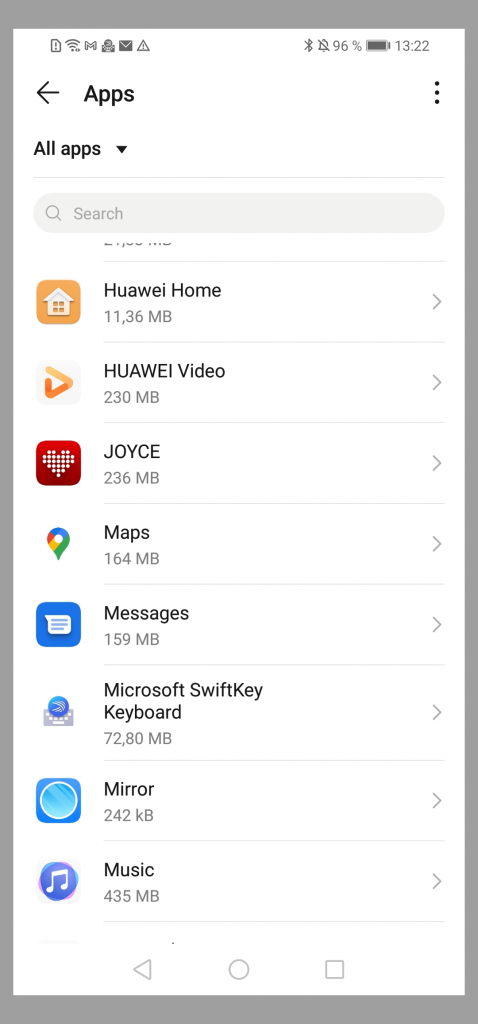
Then select menu item "Open by default". Then select either "Always ask" or "Always allow" in the category "Open supported links".
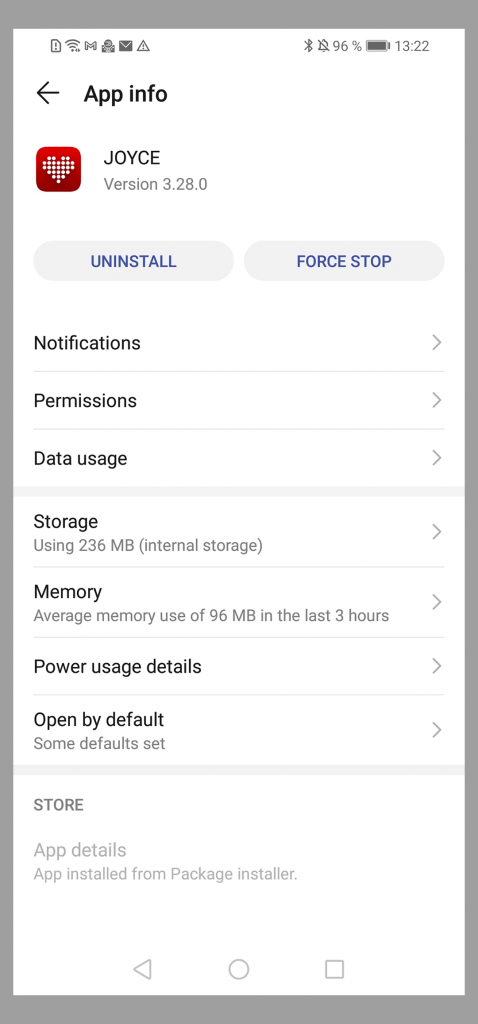
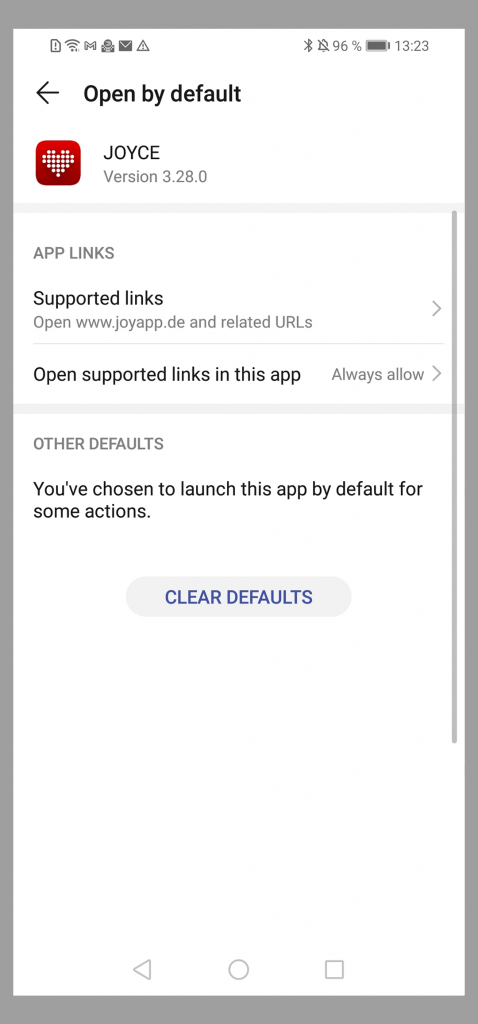 .
.
Note for Android 12: Under Android 12, all suggested links must also be activated under the "Supported web addresses" item.
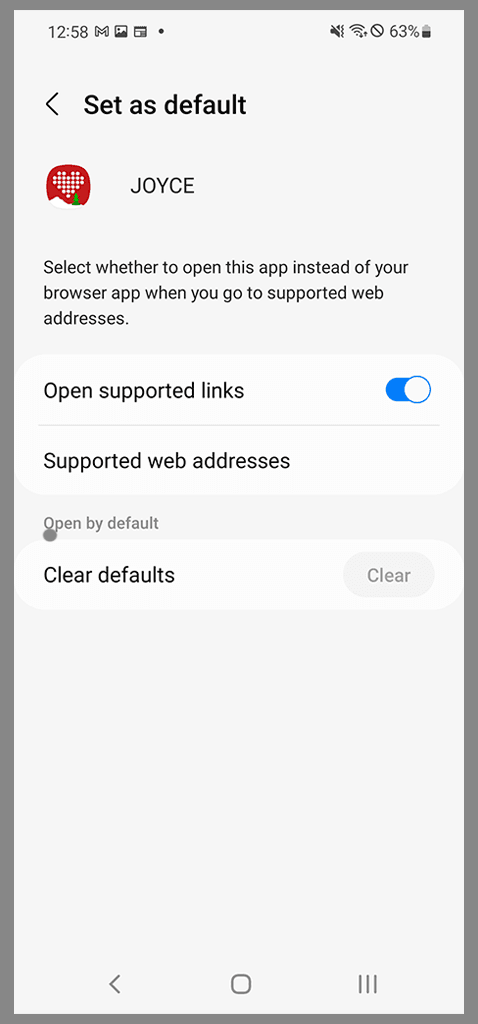
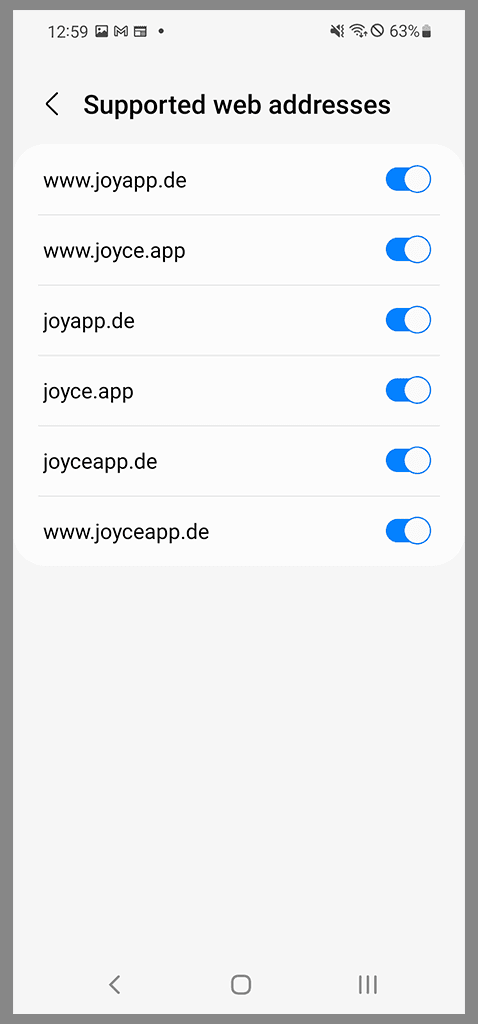
Finally, click on the link contained in the recovery email to reset your log-in details.