You can find new members using specific search criteria by going to “Members” and choosing the “Discover” tab. The search criteria can be constantly updated for your current needs and desires. Furthermore, JOYCE offers you the opportunity to edit existing contacts.
The standard search allows you to adjust a series of important criteria, such as the preferences of the members being sought. The following search filters are available for this:
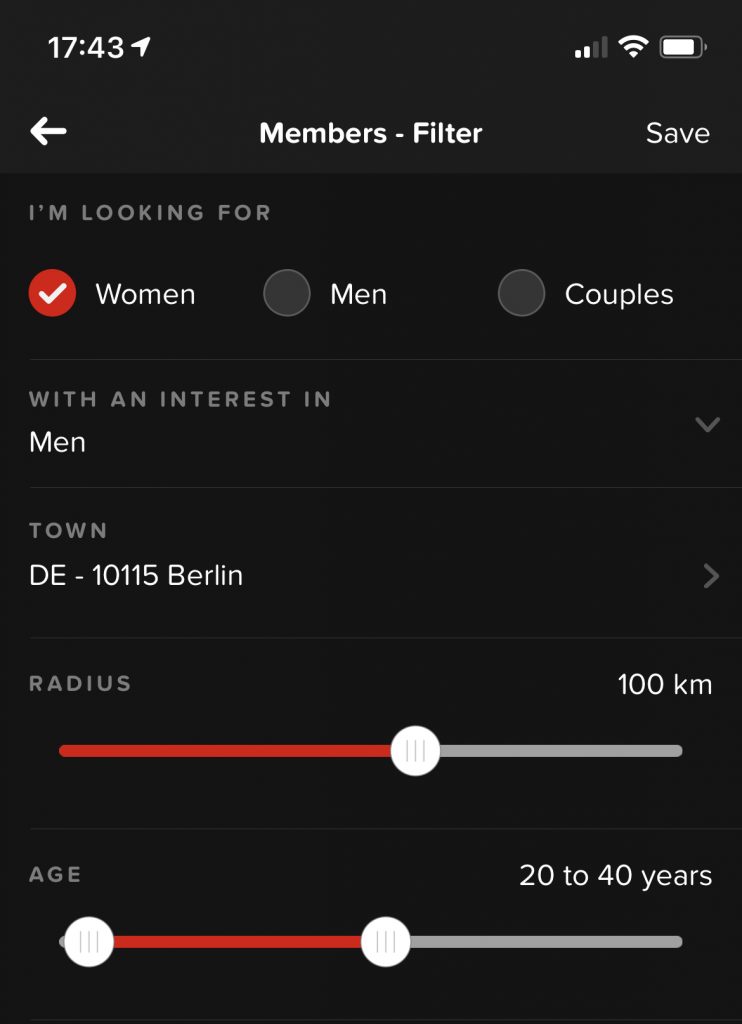
Clicking on the “Advanced search” arrow will give you the following additional filter options to refine your search:
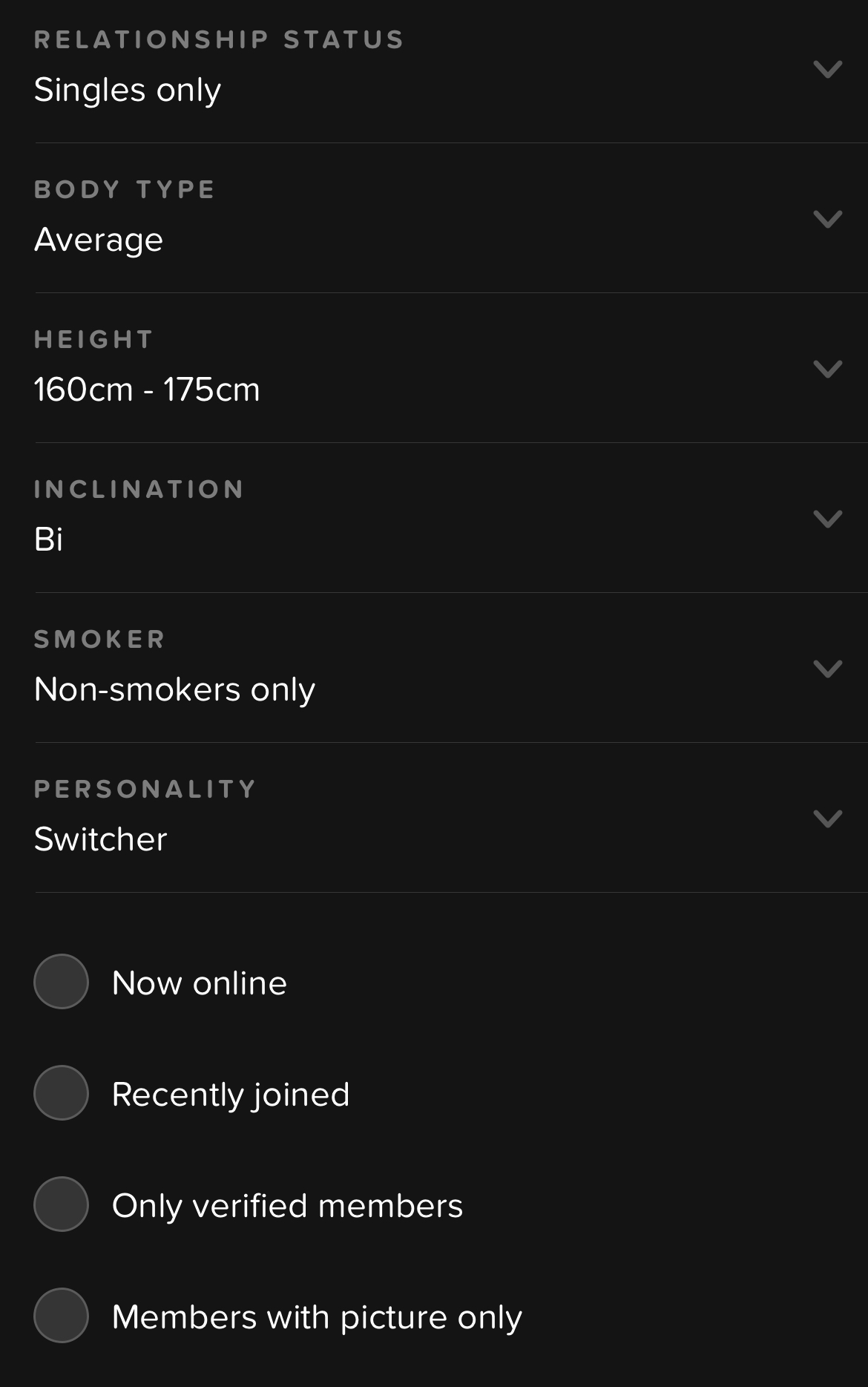
You can also choose to see only members who are currently online, newly registered, verified or have a profile picture. You can also search for users directly by using their profile name.
You can edit or delete contacts directly on the relevant profiles. To do so, go to your ClubMail, go to the “Contacts” tab, then select the contact you want to edit or delete. Once you’ve opened the profile, you will see the “Edit contact” button located directly below the profile picture.